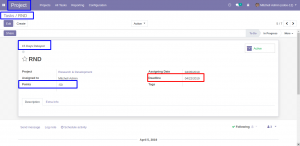TASK SCORE CARD
Key Features
1. With Task Score Card, You can view the Delay Days of the task.
2. Based on the Delay Days, The Score of the task will be reduced
3. The scores are updated automatically based on the delay days.
4.With Task Score Card, You can easily Track the Delay Days since it is displayed at the top of the task form.
5. Task Score Card can be used as a tool for assessing Employee’s Performance.
6. The Scores and the Delay Days are Updated Automatically.
7. When a Deadline is extended too much, Task Score Card starts marking Negative Scores for the respective task.
8. With Task Score Card, You can be updated with the delays of the Project.
The Workflow
Step 1: Create a Task, Give a Task Assigning Date and a Deadline for task score card to calculate Points.
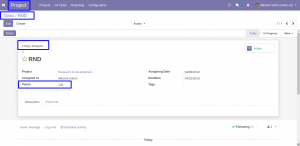
Step 2: As you can see in the below Image, The Points have been reduced to 80 since it has reached the deadline 2 days ago.
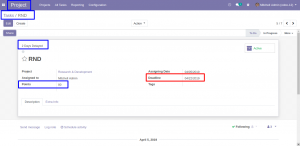
Step 3: After 15 Days of not completing the task, It’ll start displaying Negative Points.