Extended Stock Ledger Report
Key Features
Parameters calculated in this report include – Opening Balance, Transfer In, Receipt, Inventory Adjustment – IN, Transfer Out , Issued Quantity, Inventory Adjustment – OUT, Closing Balance.
Review all the Stock Transactions in one place location wise.
Inventory Report(Stock Transactions) can be obtained for any given Date Range.
Easy & Efficient to use.
All Available parameters will be updated based on Date Range for any given location.
This report Supports Lots & Serial Numbers.
Provision to select multiple locations.
You can view stock for each lot / Serial Number Wise.
The Workflow
Step 1 : To find the Extended Stock Ledger Report , Go to Inventory –> ‘Reporting’ and Click on ‘Stock Ledger Report’ Menu.
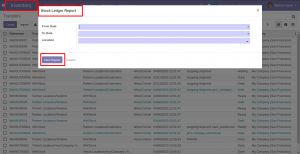
Step 2 : Once clicked, Select the required Time Range & Location in the pop-up Wizard as shown below –> Click on ‘View Report’ button.
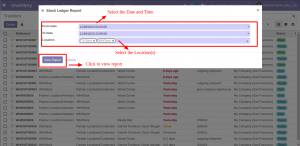
Step 3 : Stock Ledger Report with the following parameters will be calculated & displayed based on Location selected,
OPENING BALANCE is calculated based on ‘From Date’ in the given Date range
TRANSFER IN is calculated based on received quantity from Manufacturing and Internal Transfers
RECEIPT is calculated based on received quantity from Vendor Location
INVENTORY ADJUSTMENT – IN is calculated based on stock received from Inventory Adjustments
TRANSFER OUT displays is calculated based on the delivered quantities delivered to Production location and Internal Transfers
ISSUED QUANTITY displays is calculated based on the delivered quantities delivered to customer location
INVENTORY ADJUSTMENT – OUT is calculated based on the quantities transfered to inventory loss
CLOSING BALANCE calculates the Balance based on specific product [ (OPENING BALANCE + TRANSFER IN + RECEIPT + INVENTORY ADJUSTMENT – IN ) – (TRANSFER OUT + ISSUED QUANTITY + INVENTORY ADJUSTMENT – OUT) ]
Report View in Pivot with Locations, Product and Lot Name.
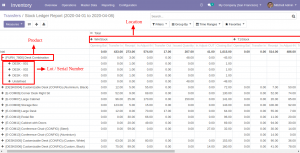
Extended Stock Ledger Report
Extended Stock Ledger Report is used to obtain Product(s) specific custom reports for respective Stock Transactions based on Location(s) in Pivot View.
Category:Odoo 14

