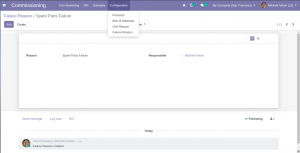AFTER SALES COMMISSIONING
Key Features
1. Commissioning is auto-generated when processing the Delivery Order for Each Done Quantity.
2. Scheduled Warranty Visits are created automatically based on the duration set in the Product Master
3. Spare Quotation can be created by just tagging the Finished Products and Spare Parts will be fetched from Bill Of Materials
4. If an FIR (First Information Report) goes to a rework State , The Respective commissioning will move to the draft stage.
Configuration
Step 1: User Groups
Service Manager – User with this access can see all the records and assign Service Engineers.
Service Engineers – User with this access can see his own records and has no access to assign commissionings.
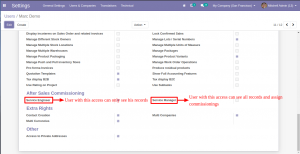
Step 2 : Configure your Product Master
Enter Warranty Details. Make sure the tracking of the Product is ‘Unique Serial Number’ and the Boolean ‘Can be Commissioned’ should be enabled.
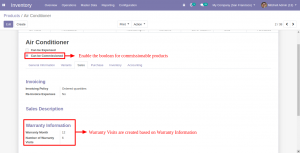
Step 3 : The Product Should have Bill Of Material(s) which is used for Spare Quotation.
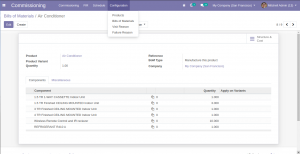
Step 4 : The following masters should be configured.
Failure Reason:
Visit Reason
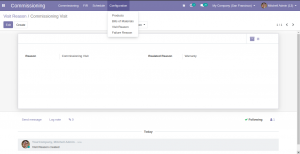
WorkFlow
Commissioning Flow
Step 1 : Create a Sales Order and Confirm the respective Sales Order.
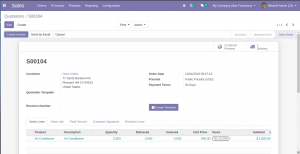
Step 2: Validate the Delivery Order. Commissionings will be generated for each Serial Number
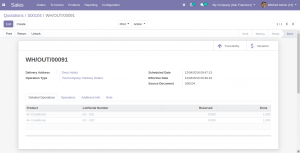
Step 3 : Once the commissioning has been created, It will be in draft state assign the Service Engineer and state moves from ‘Unassigned’ to ‘To-Do’.
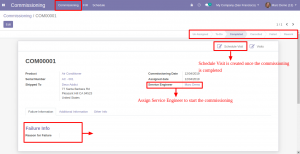
Step 4 : When the Service Engineer is assigned, The Respective Service Engineer should create a visit against the Commissioning, by clicking on ‘Visits’ button in the right corner.
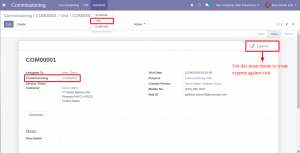
Step 5 : You can claim for expenses after the visit by clicking on the button ‘Expense’ on the right corner.
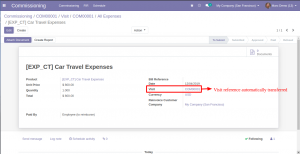
Note : Service Engineers can claim for expenses after every kind of Visit they make.
Step 6 : If the commissioning has been successfully completed, The warranty schedules will be created for which visit can be created and expense for the visit can be claimed. To View visit, click on the arrow provided in the line item.
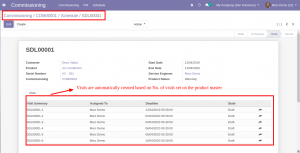
Step 7 : If the commissioning has failed , An FIR (First Information Report) will be generated against the commissioning . Click on ‘Add Defective Products’ and choose the spare parts which are required and send it for approval, after it has been approved by the Service Manager you can create spare quotation.
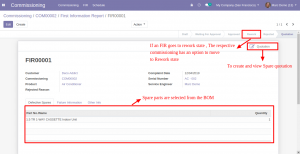
Note : If the FIR goes to Rework state, The respective commissioning has an option to move the commissioning to In-progress State.
Step 8 : Spare Quotation created for the approved FIR.
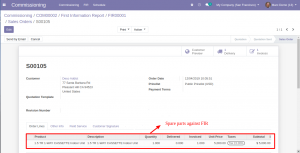
Step 9 : Invoice against the Spare quotation and followed by Delivery Order Process.
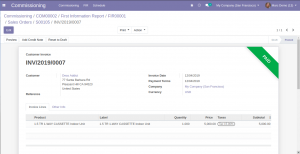
AFTER SALES COMMISSIONING
After Sales Commissioning helps you manage all your After Sales Service phases from Commissioning to Warranty which are After sales, Serial Number Generation, Commissioning, Site Visits, Visit Based Expenses, First Information Report, Spare Quotations in an organized manner.