Project Tags
Key Features
1. Project Tags helps you track your Project and Task status.
2. Project Tags displays color indicators for each stage.
3. Project Tags captures the actual starting and the ending date of both projects and tasks.
4. Project Tags predicts the end date of a project or a task based on the timesheets and the progress bar.
5. It automatically captures the Actual Starting and Ending Date.
6. Projected End Date changes automatically both for projects and tasks.
7. Every stage has a unique color to display the status of projects and tasks
7. It helps you track the status of the projects and tasks without even opening the form, Since status is displayed on the Kanban View.
Configuration
Step 1: To get started, You need to configure the stages as show in the image.
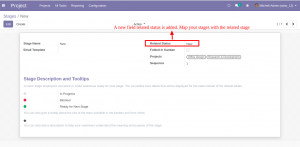
The Workflow
Step 1 : The Status of the project is ‘Not Active’ since the stage is in ‘New’.
Once you click on the button ‘Start Project’, The Project displays ‘On-Track’ indicator.
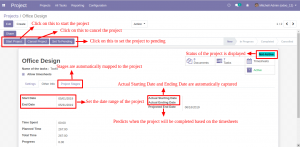
Step 2 : Once you hit on ‘Start Project’, It automatically captures the Actual Starting of the project.
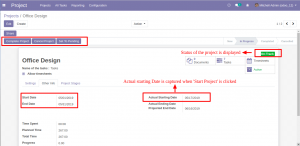
Step 3 : Create a Task, Fill the Starting and Ending Date, Click on ‘Start Task’ to start the task. The actual starting date will be catpured automatically.
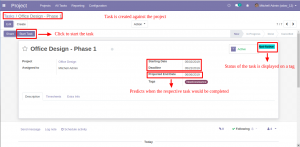
Step 4: The Projected End Date is calaculated automatically based on the timesheets and the progress bar.
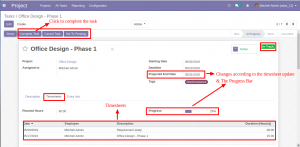
Step 5: The Status indicators are displayed in the kanban view as well.
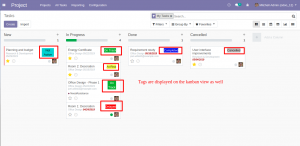
Project Tags
Project Tags modules displays the status of the projects and tasks with tags, It also calculates the projected end date of the project and the respective task automatically. It captures the Actual Start Date and End Date.
Category:Odoo 13

