SALES TEAM TARGET VS ACTUAL
Key Features
1. Sales Team Target Vs. Actual helps you set a target in multiple currencies.
2. This module fetches the report for multiple months and year along with their target.
3. A provision provided to compare the report with your previous year to check your Sales Team performance.
4. Sales Team Target Vs. Actual works perfectly in multi-company architecture.
5. You can also view the Actual in the Form month wise, which also displays the pending Amount.
6. Indications on Off – Target , When a Sales Person does not meet the Target, The Line Item Turns Red. When a Sales Person achieves more than his target, The Line Item Turns Green.
7. When you create Target, Name of the record will be automatically generated. Eg. If you are creating target for the month of December 2019 and for the Currency Euro , The Record Name displays December 2019 – EUR
8. Options like View Report with Tax Amount (or) without Tax Amount , Select Particular Sale Person(s) (or) View all Sales Person’s Report, View Report for required Currencies or all currencies are provided to facilitate the use of Sales Team Target Vs. Actual.
9. You can compare your Sales Team Performance by comparing it with the previous Year.
The Workflow
Step 1 : Go to Sales Module , Click on ‘Orders’ –> You will find ‘Sales Person Target Menu’.
Select the Date range , Currency & Set Target Amount for the SalesPerson.
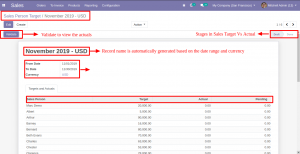
Step 2 : Once you have set a target amount, Click on ‘Validate’.
A button ‘View Actual Data’ appears on the form, Clicking on it , It will display the actual amount.
If there are differences in the target and actual , It is highlighted.
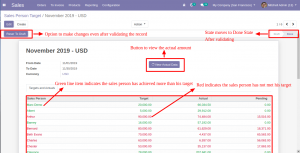
Step 3 : To see this as a pivot report, Go to Sales Modules , Under Reporting Menu , You’ ll find the Menu ‘Sales Target Vs Actual’.
Clicking on it , A wizard Pops-up on which you’ll find options to View Report For Particular Sales Person(s) (or) if the field is left empty , You’ll be able to see all Sales-Person’s Data, To view Report with (or) without the tax amount, To view for particular currency or if the field is left empty you’ll be able to see report for all the currencies, Enabling ‘Compare Previous Year Data’ will fetch you the previous year data for the selected data range.
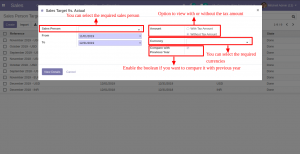
Step 4 : Report in the Pivot View.
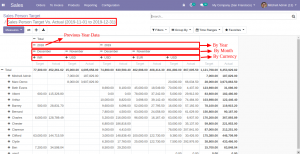
SALES TEAM TARGET VS ACTUAL
Sales Team Target Vs Actual helps you fix a target amount and view its actual amount in the form and also as a report, Sales Team Target Vs Actual helps you set a target in multiple currencies and you can view them with or without the Tax amount. Using this Module, You can compare your Sales Performance with the previous year.

