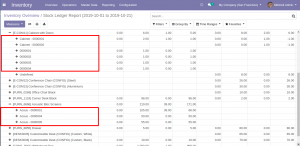Stock Ledger Report
Key Features
Parameters calculated in this report include – Opening Balance, Received Quantity(Incoming Shipments), Issued Quantity(Delivered products), Balance Quantity
Review all the Stock Transactions in one place location wise
Inventory Report(Stock Transactions) can be obtained for any given Date Range
All Available parameters will be updated based on Date Range for any given location
This report Supports Lots & Serial Numbers
Provision to select multiple locations
Easy & Efficient to use
Configuration
No configurations required.
How it Works
To find the stock ledger report , Go to Inventory –> ‘Reporting’ and Click on ‘Stock Ledger Report’ Menu.
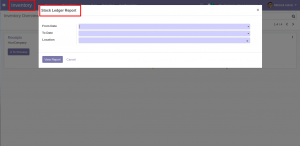
Once clicked, Select the required Time Range & Location in the pop-up Wizard as shown below –> Click on ‘View Report’ button.

- Stock Ledger Report with the following parameters will be calculated & displayed based on Location selected,
OPENING BALANCE is calculated based on ‘From Date’ in the given Date range
RECEIVED QUANTITY displays total Incoming shipments based on the given Date range
ISSUED QUANTITY displays total Delivered Quantity based on the given Date range
BALANCE QUANTITY calculates the Balance based on specific product [ (OPENING BALANCE + RECEIVED QUANTITY) – ISSUED QUANTITY ]
Without Lot/ Serial Number View
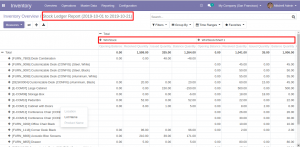
With Lot/ Serial Number View